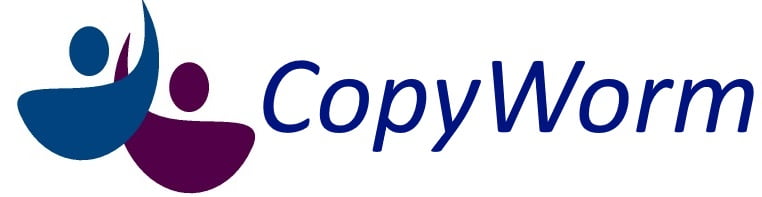Week 3 – Polish It
Writing a book is quite an accomplishment and you should be proud of yourself. Not many people reach the point where they can say they’ve written a book.
But once you have completed the writing, the book is still not finished yet. There’s more to do…
Make It Shine
Anyone who writes a book is often too emotionally invested to realize that it’s not perfect as-is.
If you’re the only person who has read your book, then there’s a 99.9% chance that you missed something that could impact the book’s future success.
Since you only get one shot to make a good first impression, you don’t want to disappoint your readers.
If they are disappointed, the book may be marked as “DNF” (did not finish) by your audience.
Your book needs to appear professionally written or readers will move on quickly.
For example, Patty rushed to publish her book before she took the time to make it the best it could be. She received a lot of criticism and negative reviews.
Eventually, she took the book down and re-launched it with a new cover after she had made major improvements.
When it comes to polishing your book, you need to set aside time to read it cover to cover in one sitting.
There’s a lot of advice that tells writers to “let the book sit” but this isn’t a good thing to do. You want to reread the book while it’s fresh in your mind.
Otherwise, you might forget something important.
As you read your book again, don’t read it from an editing mindset. Instead, look at it through the eyes of a reader.
See if you can answer exactly what is about within the first few pages.
If your message isn’t clear, you run the risk of sounding like you don’t know what you’re talking about.
In addition, you’ll lose your audience’s interest and they’ll put your eBook down.
When you go back to the beginning to polish your book, you want to make sure that it opens with a hook.
A hook is a sentence or two that’s compelling, interesting and draws in readers. Your opening hook is what makes your audience want to keep turning the pages.
As you read your book, notice the flow of your content. Do you hop from topic to another in a way that’s not coherent?
Do your thoughts flow clearly or is it easy to lose your place due to confusion?
If you don’t have an outline, it can be helpful to create a list of important information you’re trying to impart in the pages of the book.
You can use this as your table of contents later if you’d like.
But for now, your list or outline will act as a readability checklist.
By following it, you can see if you covered each thought or topic and ensure your thoughts are flowing smoothly.
Books that are easy to read have a higher readability quotient.
They’re also more pleasant to readers and because of that, they’re more likely to review your eBook and recommend it to others.
It can be difficult when reading your own work to judge if it’s well written. There are tools that you can use that will help you measure important markers in your book.
You can use a website like Web FX’s Readability Test Tool to help with this.
You can use the “test by direct input” button and paste portions of your manuscript. The site will check your writing after you hit “calculate readability.”
Then it will tell you what the grade level for your writing.
Pay attention to this level. If you’ve written in a style that only those with a PhD can understand, then you need to go back and rewrite that portion of your book.
The average audience may understand that level of writing but they aren’t likely to enjoy it.
Along with the readability level, the site above will also tell you the number of sentences you use and the words in each sentence.
You want to know this information because if all your sentences are the same length—give or take a word—it can make the writing difficult to understand and tedious to read
Sentences that are the same length throughout the book also affect the pacing. If your pacing is too slow, readers will think your eBook is boring.
However, pacing that’s too fast will leave your readers feeling like they didn’t get enough time to absorb your ideas.
The 3 Stages of Editing
The hardest work you’ll ever do on your eBook is the editing. You may think of editing as merely checking the grammar and spelling or looking for typos.
While it’s true that these are editing tasks, they aren’t the whole process.
A thorough edit involves three separate stages. Your book isn’t ready for publication until you’ve completed these edits and even then, you may find yourself needing to revisit an editing stage.
Stage #1: Developmental Editing
The first stage of editing is what’s known as developmental editing. During this phase, you read through your entire book and you make notes as you go.
Start by looking for inconsistencies.
For example, you promise the reader you’ll teach them something more, then you started talking about something else and never circled back around to the promised material.
You want to tie up these loose ends so they don’t disappoint readers.
As you read your eBook, pay attention to the overall tone of your book.
Make sure that if you’re sharing a story about someone else that you don’t accidentally give the person the wrong name or title.
Little details like this can distract your audience and make reading your book less enjoyable for them.
Also during this stage, you’ll want to double check the descriptions, facts or resources that you mention for accuracy.
You may end up unknowingly sharing information or links that are no longer available if you don’t.
It’s essential that you examine whether each chapter has a strong enough hook or teaching point to carry it.
If you fizzled out and tried to pad the word count, you need to go back and rewrite it.
In developmental editing, you’re checking for anything that would jar your reader out of what you’re saying.
However, you also want to make sure that you tap into the emotions of your audience.
Readers who relate to the emotions you mention are more likely to be moved to take action.
Books that motivate or inspire, make them happy, nostalgic or give them answers are ones that an audience will not only remember and use, but you’ll get word of mouth marketing from it as well.
Finally, you need to edit the content for your voice and personality. Your voice is made up of your life experiences, your beliefs, and your attitudes.
You want that to shine through. It’s what makes your book unique. In other words, your “secret sauce” keeps readers turning the pages.
Remember, the best books aren’t the ones created by experts or niche leaders. The best ones are written from the heart of a writer trying to connect with her audience.
So if your book doesn’t sound like you wrote it, rework it until it does.
Stage #2: Line Editing
The second stage of editing is known as line editing.
Some writers confuse this stage with proofreading since proofreading and editing are often used in place of each other, but that’s not what this is.
Proofreading focuses on surface mistakes like typos. Line editing focuses on how you’ve written your story and making sure it flows smoothly.
It’s the phase where you check to make sure you’ve written your ideas in the best possible way.
Here is where you’ll push yourself to go deeper into the book and make it the strongest it can be.
Start by looking for places where you’ve said the same thing. You may have repeated yourself but just worded it differently.
At this point in the editing process, you’ll look for paragraphs that need tightening.
If your wording makes it hard to understand the point, you need to rewrite that paragraph or section.
The tempo or pacing of your book should be examined during the developmental editing stage.
Books that are written with a lot of long sentences tend to have slower pacing. Shorter sentences speed up pacing.
Long, unbroken, descriptive paragraphs or an overwhelming amount of detail (known as fluff) slows pacing.
Look for paragraphs that are difficult to read because there are too many words. Shorten them. If a detail isn’t important to the point, consider cutting it.
Be willing to let go of words that don’t strengthen your book.
You should also cut portions that don’t tie in with the main theme. Paragraphs that veer off topic or thoughts that don’t serve a purpose should be removed.
Remember, every time you cut something from your book, you’re trying to make it stronger.
It might be tempting to use big, complicated, or niche buzzwords in an effort to impress your audience.
However, you have to keep in mind that not every reader is at the same level. You want your book to appeal to beginners as well as those who are more experienced.
Try reading you work out loud to see how it sounds.
If you find yourself having to reread a sentence or paragraph, then the phasing is probably awkward and needs to be tightened.
As you read through, look to see what the reader takeaway is. Will they learn anything from this section? Did you share actionable advice they can implement?
Did you provide step-by-step instructions? Did you leave out anything in those steps?
While line editing, look for “pet” words. Every writer has them—they’re the words that slip into your book seemingly on their own. Common overused words include:
- Just
- Only
- Really
- Totally
- Completely
- Somewhat
- Somehow
- Absolutely
- Basically
- Actually
- Sort Of
- Pretty
- Very
- Kind Of
Often the words above just weaken your sentences. They water down your meaning and can even confuse readers depending on how you use them.
Keep in mind that line editing is all about the flow of your words and how they sound together.
Don’t be afraid to experiment and rewrite sentences if you can make them stronger.
Stage #3: Copyediting
The final stage of editing is known as copyediting. In this phase, you’ll look for common grammatical errors.
Even if you’re great at grammar, you don’t want to skip this step. It can be easy to accidentally switch words. For example, you used farther when you meant further.
Other words that are easily confused or switched up during the writing process include:
- Accept/Except
- Affect/Effect
- It’s/Its
- You’re/Your
- Illicit/Elicit
- Pour/Pore
- Advice/Advise
- Dual/Duel
- Palate/Palette
- Ensure/Insure
- Aloud/Allowed
- Principle/Principal
- Grisly/Grizzly
- Site/Sight
If you’re using an office program, it’s easy to find the number of times you used a repetitive word. Press Ctrl + H and that will bring up a dialog box.
Put in the word you’d like to check and it’ll show you how often you used the word.
Besides switching words, misspellings are also something you’ll want to watch for.
While most writing programs will catch commonly misspelled words, some won’t—especially if the words are unusual.
As you’re editing in this stage, make sure your verbs agree with your tense. You’ll also want to check to make sure you didn’t accidentally use a homonym incorrectly.
For example, Robert used “bare” when he meant “bear” in his eBook. These simple mistakes can change the whole meaning of your sentence and confuse you readers.
When you reach the copyediting phase, this is your last chance to make sure that everything in your book is as polished as it can be.
So now is the time to double-check your dates, charts, images, and other important information.
During copyedits, you should listen to your manuscript. Hearing the words out loud will help you determine if the sentences read smoothly or if they’re jarring.
Most devices have a feature known as “Screen Reader”. PC users can find this feature under “Windows Accessories.”
Turn on the screen reader and pull up your document. Let the program read your words back to you.
This will help you see if you are transitioning smoothly when introducing new ideas and thoughts.
Since copyediting is the final stage of editing, study your punctuation and keep an eye out for mistakes.
These mistakes can include things like forgetting to put something in quotation marks or having a period at the end of a sentence that needs a question mark instead.
Check for spacing in between words and sentences. Format your book in this stage so that it looks like you want it to appear in eBook form.
Doing this makes it easier to handle formatting issues later.
Remember, the point of copyediting is to present your content in a way that’s logical without confusing or overwhelming your readers.
You want your words to be invisible so your ideas can shine through.
Finding Beta Readers
Now that you’ve completed the editing stages of your book, you’re ready to take the next step.
This involves finding other people to read over it before the book is published.
The purpose of doing this is so that you receive feedback on what you’ve written.
When you use beta readers, you end up with a professional, refined book because others will often catch what you miss.
Think of your beta readers as your test group. These early readers will help you eliminate problems before the eBook goes live.
They can see your book and its flaws more clearly because they aren’t as close to the content as you are.
You’ll also discover if your eBook is right for your target audience. If your audience has questions or doubts, you’ll be able to tweak the book using their input.
Another upside to using beta readers is that you can have them do pre-reviews of your book before it comes out.
These pre-reviews will go up on their social media profiles or book websites. This creates a buzz for your eBook before it’s released.
Then, these reviews can be added to your platform’s author page so that when the book is published, you already have plenty of positive reviews.
Finding beta readers won’t be difficult if you a decent following already. You can send out the call for beta readers to your email list.
Alternatively, you can put a notice up on your website or social media letting your followers know you’re looking for someone to read the finished product before it goes on sale.
If you do not have a large following, you can still put the announcement out across your social media.
However, you can also reach out in any forums or groups that you belong to asking for beta readers.
Finding beta readers is easier if you look in communities where you’re known. That’s because joining a group just to find beta readers isn’t very effective.
If no one knows who you are, chances are they won’t care about your book.
One thing you can do is connect with a colleague or leader who is also in your niche. You can ask them if they’ll put a “shout out” on social media for you.
Another option would be to ask if they’re interested in bartering or participating in a book swap option.
Some people might advise you to send out your book to family members or to your friends.
This is not always a good idea, if your family and friends don’t understand the purpose of your book or the people it was written for.
They can check for grammar and mistakes, but if they’re not your target audience, you don’t really get a good feel for whether or not your book works.
Your family and friends may also be more hesitant to tell you the truth about your book.
In the interest of not wanting to hurt your feelings, they might simply say that they liked or enjoyed the book which doesn’t help you polish your eBook.
You need people who will be honest with you because they don’t have anything at stake.
Keep in mind that you should ask more people than you think you’ll need because inevitably, someone won’t come through and finish reading the book before launch time.
To make sure the beta reader experience is a good one for you and them, they need some guidance.
Email the reader the book along with a checklist or set of instructions. Include a date that you need their responses back to you by.
Give yourself plenty of time to make any changes beta readers suggest before you go live.
In your instructions, ask the reader to write down the page number and anything on that page that needs your attention. This might be a grammar mistake or a typo.
It could be something they didn’t understand, or they feel was explained in too much detail.
Specifically ask if your words resonated with them. In addition, find out if what you said made sense to them and what their overall impression was as they read.
When the halfway point has passed for when the feedback is due, send out a reminder email along with a message saying you hope they’re enjoying your book.
When you receive your feedback, some of it will be helpful but some of it won’t be.
You have to separate the comments that point out a legitimate problem from the ones that want to rewrite your passages based on opinion.
Not every beta reader will be as informed as you about the book’s subject matter so their comments may not always be valid.
If you receive enthusiastic responses from the beta readers, select a few of them to contact and tell them you’re going to highlight portions of their comments and put them under editorial reviews.
Be sure to keep a list of every beta reader, who completely read your eBook and turned it into you with notes.
You’ll want to be sure and thank these people in the acknowledgement section, so they know you appreciate their hard work.
Tools to Help You Edit & Polish Your Book
When you’re editing your book, you may need help organizing all your thoughts, ideas, images, charts, and other information.
For that, you can use Scrivener.
The program allows you to work on your book a chapter at a time with the ability to rearrange your thoughts or sections of the chapter easily.
You can leave notes to yourself within the application and you can also add things like tables or images. The software is also compatible with audio files.
You may also want to get a program that can help you with spelling because there’s no doubt that you’re going to make mistakes as you write your book.
However, these mistakes can be caught if you use the right tools to help you polish your book.
Some writers swear by using the spellcheck feature in their writing program. But these spellchecks aren’t infallible.
They often can’t tell the difference between a word that sounds similar to the one you actually meant to use.
For example: You might mistakenly write: The software isn’t affective for the job. What you mean to write was: The software isn’t effective for the job.
The second sentence uses the correct word effective but spellcheck wouldn’t catch the mistake and correct it for you.
Therefore, you would unintentionally change the meaning of your sentence if you only rely on spellcheck. Beta readers are awesome at catching mistakes like these, too.
You don’t have to carry the burden of editing alone. There are plenty of online tools that you can use.
Some of these are paid resources but others are free or have special trials you can take advantage of.
One of the best sites for editing your eBook is Grammarly.
It has both a free and premium edition that you can use including a browser button you can insert to check your spelling and grammar when you’re writing emails or posting to social media.
However, you can also use it for any of your writing projects, including the ones that are book length.
Not only will the resource point out spelling errors, but it will also perform a basic check of your writing.
If you need more help finding problems like vocabulary errors, grammatical mistakes, and punctuation, then you would choose the paid premium option.
In addition, the software will check to make sure your words are concise and tell you why you should change the parts that are flagged as needing to be rewritten.
Then it will give you a suggestion on how to fix the issue.
Besides Grammarly, you might also like, Pro Writing Aid. This software also has both a free and a paid edition.
In the free edition, you can only have the program check about 500 words at a time (that’s roughly a page of content).
However, with the paid version, you can upload your entire book and have it checked.
One of the features that users like best about Pro Writing Aid is that it offers “writing reports.”
With these, the program will look over what you submit to determine how to make it better.
It will check for style, grammar, words that you overuse, sentence lengths, transitions and more.
Not only will this improve your current book, it will help you become aware of your writing weaknesses so you can improve other content you write like blog posts, short reports, and more.
You can also use the Online Grammar Check from SEO Magnifier. It checks your writing for spelling and grammatical errors.
It also searches your sentences to ensure they have the proper subject/verb agreement.
Since you can only upload small files at a time, this site is best used for people who want to turn their previously written articles or blog posts into a book.
If you’re looking for a proofreading website, try Language Tool. It highlights errors and recommends alternative solutions.
The exciting thing about Language Tool is that it can differentiate between English based on the dialectic you choose.
For example, you can the tool check your content and note problems for American English, Canadian English, and others.
You can use the free version of the tool to check up to 20,000 characters (that’s roughly 4,000 words).
Therefore, you could presumably use it to check your book chapter by chapter if you wanted to stick with the free version.
If you’d rather do all of your book at once or if you want additional features, they have an affordable monthly option that might be a good fit for you.
Don’t Rush It
In the excitement of having your eBook completed, it’s natural to want to begin working on the publishing process.
You’re proud of your new book and you want to share it with the world. However, it’s important that you take the time to slow down and polish your creation.
You don’t want to release a subpar eBook that taints your reputation and turns off potential readers from your brand.
Instead, be patient during this time.
Remember that your goal isn’t just to publish a good book—your goal is to create an outstanding resource that both your community and your fellow niche leaders can proudly recommend.
That means giving yourself the space and time to rework your book.
When you’re done, you’ll have a finished product that you can proudly promote to your audience, knowing it will inspire and delight them for years to come.
Back Cover Copy Template
Your back cover copy is one of your most important sales tools. However, it doesn’t have to take you hours to create. Use this handy template to get it written quickly and easily!
Headline
Are You Ready to Become (Results Audience Wants)?
Get Serious about (Topic) and Finally (Achieve Results)!
How To Do (Task) While Doing (Other Unrelated Task)
The (Definitive/Best/Ultimate/etc.) Guide to (Results) for (Your Target Audience)
Back Copy
In (Book Title), (thought leader/expert/authority) (Author Name) explores (topic) in-depth. Find out why (problem) happens, how to overcome (obstacle), and (achieve the desired result). You’ll also discover…
- (Book Feature #1)
- (Book Feature #2)
- (Book Feature #3)
- (Book Feature #4)
(Book Title) will (transform/challenge/inspire/motivate) you to (do task). You’ll feel (excited/peaceful/delighted) as you experience (positive result).
Author Biography
(Author Name) is an (expert/leader/authority) on (topic or subject matter). He/she has (relevant credential such as schooling or number of years in field).
He/she lives in (country or state) with (partner or kids or fur babies) and loves (hobby or interest) when he/she isn’t busy (writing or researching) about (topic or subject matter). To learn more about (author), visit (website address).