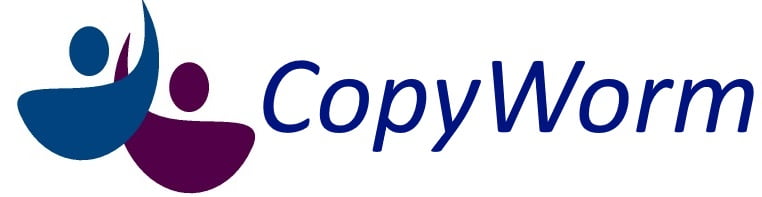Week 1 – Research Your Book
Publishing a Kindle eBook can grow your business in exciting, new ways. Some marketers and digital business owners use eBooks to grow their platforms and develop a fan base.
You can publish eBooks to create an additional source of passive income in your business, too.
You can use eBooks to boost your credibility, making it easy for you to become a sought-after speaker or well-paid consultant.
You might think that writing and publishing an eBook is a difficult process but it’s not.
In fact, the journey to becoming a published author can be fun and enjoyable if you know what to do. Here’s how to get started…
Determine the Goal for Your Book
Before you write a single word or start researching your topic, take some time to consider what you want to accomplish with your book.
This is the most important step you can do so don’t skip it.
You may have one goal for your goal or you might have several goals for it.
For example, Tina wanted to use her eBook to establish herself as an expert in the parenting niche.
However, she also planned to use the book to create a passive income stream, too.
This meant that when she chose her topic, she picked one that she could easily turn into a series later.
One thing to keep in mind, when determining the overall goal of your book, is that it doesn’t have to be monetary.
For example, you might plan to write a book and give it away for free. The reason some marketers do this is because they use the book as the first step of their funnel.
Once someone has downloaded the book, they present an upsell. Usually, this upsell is a product or service with a large discount.
If you have a large fan base or you have strong relationships with well-known affiliates, then you can still make hundreds or even thousands of dollars by offering the book for free.
Another reason you may want to publish a book could be to establish authority. That was what Bob planned to.
He was known in his field but he wanted to be thought of as an expert and jumpstart his speaking career.
Once his book was for sale, he began networking with professional journalists and established bloggers.
It wasn’t long before he was quoted as a source and began receiving regular invitations to speak at various industry events.
As you consider your goals and determine how you’ll sell your book, don’t fly blind. Do research and see what others in your niche are doing.
Do most of your competitors use their books as an introduction to their funnel? Are they cross-selling similar products like workbooks or journals to their audience?
Knowing this information can help you shape your offer so that your community responds favorably to your book.
When you do find marketers who have built funnels around their books, take the time to sign up for them.
Whether you can download them for free or you have to pay for them, it’s worth the investment.
By being part of their funnel, you can see how they’re selling their book and using it to achieve their goals.
Choose Your Topic
Once you know what you want to achieve with your book, it’s time to get ready to create it. This part trips up many people.
You have dozens of ideas until you sit down to write then it feels like they all evaporate at once.
The best way to come up with a topic is to do some research first. In fact, doing your research in the early stages will help you create a better book.
You’ll know more about what your audience wants and expects, what points to cover, and which subjects your competitors left out of their books.
Start your topic brainstorming by focusing on this question: What problems are you solving for your audience?
You should only write a book to solve a problem for your community. Otherwise, you’re just adding more noise to the world.
Your book won’t help anyone and you’ll be disappointed when it flops.
Instead, think about the people you’re passionate about serving and tackle one big problem that continues to haunt them.
For example, if you’re a health and wellness expert who serves busy moms, you may already know that your audience’s biggest frustration is coming up with quick and easy meals.
Armed with this information, you can write a book filled with healthy recipes that are simple for your community put together.
You could even turn one book into a series by writing a book on Instant Pot recipes then another one about one-pan supper dishes.
Ideally, you want to make a list of 5-10 problems that your audience has. This gives you a few ideas to start with.
However, you’ll want to expand on your list and make sure that you’re tackling what your community needs most.
You can use many tools to start your research. Often, question and answer sites can reveal ideas and spark new topics you hadn’t considered writing on.
Answer the Public is a good starting place. You type in a keyword and this search engine based tool pulls up a list of the most popular questions around that subject.
It breaks these questions into groups with headings like “why,” “how,” or “where.”
For example, if you were to look up “puppy training,” the website shows that these are some frequently searched questions:
- What size crate for puppy training?
- How long does puppy training take?
- Why use puppy-training pads?
- Where to start puppy training?
- What are best puppy training treats?
After the questions, you’ll see a section for “prepositions.” These are search terms like “is,” “with,” or “for” and can be helpful when coming up with content ideas.
Going with the puppy-training example above, some of the search terms include:
- Puppy training for potty
- Puppy training without treats
- Puppy training to not bite
- Puppy training near me
Keep drilling down and you’ll even see a section that gives you data about comparisons that users make when searching for information.
Not all of this data is presented as a boring list. It’s created as an image so you can visualize what keywords you’re seeing.
Even better, Answer the Public allows you to download this information as an image that you can save to your favorite device.
This makes it easy for you to use these keywords whenever you need fresh inspiration.
The second place you should do your research is Amazon Best-Seller Lists.
These lists of the most popular books can you tell you a lot about what your audience wants to see more of and what types of content they hate.
You can find Amazon’s best-sellers right here. However, don’t just pay attention to the top 100. Look on the side of the page and sort the results by topic.
This will show you what’s popular in your niche.
Keep in mind you may have to drill down to find information on certain topics.
For example, if your topic will be on “Aging” then you would click on the category “Health, Fitness, and Dieting.”
You can go even more in-depth by selecting a subtopic of aging such as “Exercise,” “Longevity,” or “Beauty, Grooming, and Style.”
Once you’re in your niche, look at the content of the books others are publishing in your industry. Do they look professional? Are they well written?
Do they have positive reviews from dozens of bloggers or reviewers?
Scan the table of contents. Are there topics that the authors aren’t addressing?
Are there repeated customer complaints that too little time was spent on a particular thought or idea?
These may be signs that you’ve found a gap in the market so take notes of these.
You can also try the Google Ads Keyword Planner for your research.
It can help you spot keywords that you may have overlooked or discover topics you hadn’t thought about mentioning.
The only downside is that Google has become vague with some of their data.
This means a search term may show between “10K – 100K” searches per month and it’s difficult to know the exact number.
It’s also difficult to find long-tail keywords with their planner now.
Some users who invest in Google Ads report seeing better results in their accounts.
However, if you’re just looking keyword data and don’t plan to run advertisements, this can be frustrating and upsetting.
Fortunately, there’s a solution that also works well called Keyword Tool. This website pulls data from Google searches for you and shows you the results.
Even better, it doesn’t just pull Google’s data, it can also display search terms used on other platforms like YouTube, Instagram, Twitter, and Amazon.
In addition to seeing the search terms, you can also see frequently asked questions with your keyword in it.
This can inspire you with dozens of new topic ideas that you may not have come up with on your own.
There’s both a free and paid version of this website. The free one can generate up to 750+ keyword phrases (some of them long-tail).
But if you find you need more information, it might be smart to sign up for their premium plan.
How to Outline Your Content
Once you’ve finished your research, you’ll probably have dozens or even hundreds of ideas. However, don’t let the sheer volume overwhelm you.
You can take all of these notes and thoughts and turn them into a great outline.
Before you start your outline, it can be helpful to know that there are many ways to outline a book and one isn’t necessarily better than the other.
It’s all about what works for your creative process and makes it easiest for you to write.
Many new authors like to use mind maps when they’re in the beginning stages of their outline.
If you haven’t seen a mind-map before, it is a brainstorming device lets you draw visual connections between your ideas.
Instead of “reading” your ideas in a list format, you organize them visually.
Two good free options for mind mapping are Mind Mup and Bubbl.us. Both of these are web-based so you can use them on any device that has internet.
But each has a premium version with additional features that can be helpful during your brainstorming session.
If you’re looking for a program-based mind map that’s free, you might want to consider FreeMind.
The great thing about this tool is that you can export your mind map when you’re done into a variety of formats including: PDF, JPG, HTML, or SVG.
You can download FreeMind through SourceForge here.
Once you have your mind map, it’s easier to outline your book because you can see all of the parts of it at a glance.
If you’re having trouble with your outline, consider turning it into a series 10 questions your audience wants answered.
Each question is a chapter and every subtopic is a supporting question. So for example, you might have an outline that looks like this:
Chapter One: What Is Calligraphy?
- Where Did Calligraphy Originate?
- Why Do People Use Calligraphy Today?
- What Can I Do with My Finished Calligraphy Work?
Chapter Two: What Supplies Do I Need?
- How Do I Know If I Picked the Right Pen?
- Do I Need to Use Specialty Paper?
- Which Ink Should I Buy?
You can use as many questions as needed in each chapter to share your information.
Some chapters may need several questions to cover all of the points you want to share while others may only need three or four questions.
Don’t get hung up on how many questions you have right now.
Another way you can write your book is list style. Each of your chapters is an item from your list. For example, you might be writing a book about puppy training.
Therefore, you could call it 12 Things Every New Pet Parent Should Know about Their Puppy.
Each chapter would be one item from the list. Your outline might look something like this:
Chapter One: How to Feed Your Puppy
- Choose the Right Dog Food for Your Puppy
- Set Smart Boundaries When It Comes to Food
- How to Discourage Your Puppy from Begging
Chapter Two: Puppies Need Training from Day 1
- Don’t Wait to Train Your Puppy
- Make Training a Fun Game for Your Puppy
- Practice Patience and Kindness during Training
For some topics, it might be easiest to write your book in a step-by-step order. This is usually best if your content will be a how-to or tutorial style.
Each chapter could be a step and the subtopics in your chapters would be the action items your reader needs to do in order to complete the step.
For example, if your book is about podcasting then your outline might look like this:
Step One: Get A Microphone
- What to Consider Before Your Purchase
- How to Compare Different Microphone Brands
- Finding a Great Deal on a New Microphone
Step Two: Set Up Your Microphone
- What You Need to Know about Installation
- How to Add the Software to Your Computer
- Testing Your New Microphone
You could also outline your book and use each chapter as a case study or profile.
This can be helpful when you want to highlight a person or company and use them as examples.
So you could publish a book about 10 Kick-Ass Women Who Took Control & Changed Their Lives. Your outline might look like this:
Kick-Ass Woman #1: Rosa Parks
- How Rosa Parks Became Synonymous with World Change
- The Early Years of Rosa’s Life
- What Girls Today Can Learn from Rosa
Kick-Ass Woman #2: Ernestine Shepherd
- Why Ernestine Became a Body Builder at Age 70
- How Girls Today Can Be Strong Like Ernestine
- Why Age Should Never Keep You from Your Dream
You could also do an outline by thinking of each chapter as a content series. For example, maybe you normally write 500 word blog posts.
Turn each chapter into a blog post series. For example, if your book is about starting a web design business then your outline might look something like this:
Chapter One: What Every New Web Designer Should Know
- Post #1: Don’t Get Bogged Down Creating Your Own Site
- Post #2: How to Make A Portfolio that Will Knock the Socks Off of Clients
- Post #3: Why You Need to Guide Your Client through the Design Process
Chapter Two: How to Find Your First Web Design Clients
- Post #1: Get Clients from Awesome Referrals
- Post #2: Partner Up with Another Smart Freelancer
- Post #3: Create An Amazing First Impression at Business Events
By approaching your outline in this way, it’s easier to break down your thoughts and organize them.
It can be freeing (and fun) to think of your book as tiny blog posts that you can stack together how you want.
Ultimately, you need to remember your outline isn’t set in stone. You can always go back and edit it a few times. You can even move around information as you need to.
Sources for Inspiration
It’s not unusual to get stuck during in the outline or mind mapping phases of your book. This happens because you’ve exhausted your own idea well.
Fortunately, you can refill this well at any time. Here are a few techniques to help you with that…
Google Books
Google has taken the time to index millions of books around the world. These include both digital books and physical ones, too.
The beauty of their design is that you can easily search within a book to find a certain keyword.
This can be helpful if you’re feeling overwhelmed with your outline and not sure what else to say on your topic.
Just go to Google Books and do a search. You can look for books by title, author, or publisher.
Once you begin your search, you’ll see the title of books that match your criteria as well as the author’s name and a picture of the book cover.
If one book catches your eye, click the blue “preview” link under the title. This will open up Google’s reader and allow you to read the first few pages.
If you look on the left side of the reader, you’ll see a search bar. This is where you can add a keyword and see what the author has to say about it.
For example, let’s say you’re writing about digital photography so you open up the book Digital Photography Complete Course: Learn Everything You Need to Know in 20 Weeks by David Taylor.
You can enter a search term like “low light” or “conveying movement.”
Depending on Google’s index, they may display some or all of the content that the book covers on this subject.
Obviously, you never want to copy someone else’s words. That’s unethical and in some cases, it could get you sued by the original writer.
However, you can be inspired by an author’s work.
For example, you might read about “low light” conditions and realize you want to talk about how to create the best lighting with a photography umbrella kit.
The more you immerse yourself in work from other authors, the easier it is to think of topics you want to cover in your own book.
That’s because inspiration often multiplies. Once you’re in a good flow with one idea, more are likely to arrive soon after that.
Podcasts
If you prefer audio to text, you don’t have to be stuck using tools like Google Books. You can instead look for MP3s and other audio content.
You can find some of the best content by searching through a podcast directory like the one from iTunes.
When you first go to the directory, you’ll see a list of topics. You may have to drill down depending on what you need.
For example, you can click “Health” and find the subtopics for: Alternative Health, Fitness & Nutrition, and Self-Help.
After you click on a niche, you’ll see a page filled with podcast suggestions. These are just the most popular podcasts on the subject you chose.
If you want to go deeper, you can browse the complete list in alphabetical order by using the letters at the top of the screen.
Keep in mind that some podcasts may not have recent updates but might still contain valuable content.
In fact, some podcast hosts don’t publish new content on a regular schedule.
They do this so they’re never tempted to release a subpar episode simply to fill an empty slot on their calendar.
While you listen, have a way to record idea close by. This could be having the notes app on your phone open or keeping pen and paper handy.
If you’re trying to do something hands-free like drive, then keep a memo recorder nearby. Then you won’t lose any flashes of inspiration when they come to you.
Social Groups
When it comes to getting new ideas, you don’t have to lean into meaty resources.
Sometimes knowing what to add to your outline is a simple as finding Facebook groups that cater to your audience.
You can do this by logging into Facebook and visiting their groups page. You will see a list of groups that you’re already part of.
However, if you look at the top, you’ll also see a tab that reads “discover.” Click that and you’ll see a list of group suggestions.
The first list of group suggestions will be based on topics you’ve expressed interest in.
But you’ll also see local groups, groups that friends are in, and groups that are labeled hobbies and interests.
When you do find a few groups that seem like a good match, ask to join them.
Some moderators may have a questionnaire for you to fill out so make sure that you do that.
You should also look at the group rules to see if the group is a good match for you.
Once you’re part of a few groups for your target audience, spend some time browsing in them.
Answer questions from other members and provide valuable content for them.
Many times, these conversations can spark fresh inspiration and make you see your book in a whole new way.
News & Journalism
Sometimes, looking at your topic in a new way can be exactly what you need to give you fresh eyes for your outline.
Try going to Google News and looking for “new study on (subject)” without quotation marks.
You could use the search term: new study on heart disease.
This pulls up several interesting articles including one on why half of Americans now have heart disease and another on how the Mediterranean diet can prevent heart disease.
If you find research that might be helpful to you later when you’re writing, you can save the news story by signing into Google.
You can also choose to select favorite topics or sources.
When Google finds content that matches your preferences, it will display this content higher in your feed, making it easy for you to discover new articles on your favorite topics.
Videos
Videos can be another great source of inspiration when you’re not sure what else to put in your outline. One of the most popular and well-known video sites is YouTube.
You can use it just like you would Google.
Type in your topic and search to see what comes up. You can change the results you get by clicking the “filter” link at the top of the site.
This lets you look for content that’s been uploaded recently (like within the past few hour or days).
You can also filter content by the duration (perfect when you need to go in-depth) or by features (such as subtitles or the location).
You can even have your results displayed by relevance, number of views, or the rating.
However, YouTube isn’t the only video search engine you can use.
There are also video sites like Vimeo where you can find tutorials, documentaries, journalism, and more.
You may not find as many videos on the site but sometimes, the quality is much better.
If you’re still looking for video content to inspire you as you work on your outline, try looking for TED Talks.
These videos are presentations by both professionals and amateurs on almost every topic you can think of.
Don’t feel like you have to watch a TED Talk that’s focused on your book’s subject. Sometimes, the best way to find inspiration is to see content on an unrelated topic.
That’s because your brain can draw connections while you’re busy focusing on something else.
Surveys
If you’re stumped with your outline and you already have access to a large audience like a big mailing list or a huge blog following, use that to your advantage.
You can create a survey to see what topics your community wants to know more about.
This doesn’t have to be hard or technical. You can use a website like SurveyMonkey or SurveyGizmo. Create your survey by asking open-ended questions like:
What areas of your digital photography would you like to improve? Or What was the last book you ready on the topic of digital photography?
Be sure to leave space at the end of your survey for your participants to share what they want from you.
You never know what they’ll say that might spark an idea or give you an insight to add to your book.
Once your survey is set up, send it out to your subscribers, blog readers, and anyone else in your community who’s willing to take it.
You may need to offer a small incentive to encourage people to click through your link and record their answers.
This could be a small gift like a coupon code for one of your product, free registration to your paid webinar, or another digital goodie.
Whatever you plan to offer, make sure your participants will value it enough to fill out your survey.
Stay the Course
You might be tempted to skip the research week. It may not seem as exciting or glamorous as some of the other steps involved. However, don’t fall into this trap.
Doing your research and taking the time to create a great outline will help you write your book quickly and easily later.
It will also make the whole publishing process easier and more enjoyable.
If you start to feel overwhelmed this week, give yourself permission to take a break. But don’t give up. Come back to your book and keep working on it.
When you have a published book in a month, you’ll feel so proud of yourself and be amazed at what you accomplished.
How to Choose Your Book’s Category
The most important thing you can do when uploading your eBook to a publishing platform is to choose the right categories to place your book in. Here’s how to do that the smart way…
List 5 Best-Sellers that Are Like Your Book
Tip: Find Amazon’s best-sellers here and Barnes & Noble best-sellers here.
- ___________________________________________________________________
- ___________________________________________________________________
- ___________________________________________________________________
- ___________________________________________________________________
- ___________________________________________________________________
Check Amazon and Barnes & Noble. In which categories are these best-sellers?
- ___________________________________________________________________
- ___________________________________________________________________
- ___________________________________________________________________
- ___________________________________________________________________
- ___________________________________________________________________
What keywords might describe your eBook? (e.g. anxiety, grief, loss, anorexia, etc.)
Tip: Amazon lets you choose up to 7 keywords so be sure to use them all.
- ___________________________________________________________________
- ___________________________________________________________________
- ___________________________________________________________________
- ___________________________________________________________________
- ___________________________________________________________________
- ___________________________________________________________________
- ______________________________________________________________________________