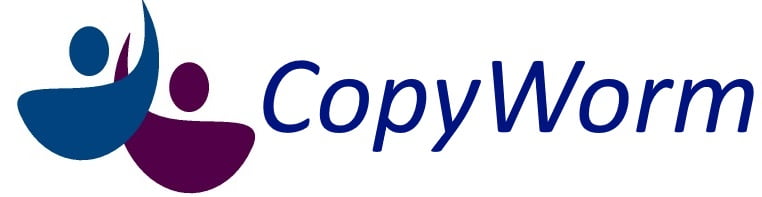Create Blog Series
Turning PLR content into a blog series is like transforming a simple novel into an epic saga – each post builds on the last, creating a captivating journey for your readers.
Start by selecting PLR articles that revolve around a common theme or topic, then break them down into a series of interconnected blog posts.
Tools like StackBy and CoSchedule can help you plan and organize the series, ensuring each post flows seamlessly into the next.
Next, you’ll want to focus on crafting each post to be engaging and informative while also leaving readers eager for the next installment.
Consider using writing tools like Grammarly and ProWritingAid to polish your content and ensure it’s error-free.
The goal is to create a blog series that not only draws readers in but also keeps them coming back for more, week after week.
High Level View
To implement your blog series, start by organizing your PLR content into a cohesive storyline or theme.
Each post should serve as a chapter in this story, offering insights or tips that build upon the previous one.
Use a tool like StackBy to map out your blog series, including deadlines, keywords for additional ideas, and don’t forget: post outlines.
This ensures that each post is well-structured and contributes to the overall narrative. In the second phase, focus on writing and refining each post.
Tools like Grammarly can help you craft engaging and polished content that resonates with your audience.
Consider using a content calendar, such as the one offered by CoSchedule, to schedule and manage the release of each post in the series.
This not only keeps you on track but also builds anticipation among your readers for the next installment.
Action Plan
1) Select Your PLR Content: Choose PLR articles that align with the theme of your blog series. PLR.me offers a variety of content options.
2) Organize the Series Structure: Break down the content into a series of interconnected posts that flow together. Stackby is great for planning and organizing your series.
3) Craft Engaging Headlines: Write headlines that grab attention and entice readers to click. Sharethrough Headline Analyzer offers insights into crafting compelling headlines.
4) Write and Edit Posts: Use Readable to ensure your content is well-written and error-free.
5) Incorporate Visuals: Add images, infographics, or videos to make your posts more engaging. Adobe Express is perfect for creating custom visuals.
6) Schedule Your Posts: Use CoSchedule to create a content calendar and schedule each post in the series.
7) Optimize for SEO: Ensure your posts are optimized for search engines by using relevant keywords and meta tags. SemRush is an excellent tool for this purpose.
8) Promote the Series: Share your blog series on social media and through email newsletters to drive traffic. BuzzSumo can help you find the best channels for promotion.
9) Engage with Readers: Encourage comments and engage with your readers to build a community around your series. Disqus is a great platform for managing blog comments.
10) Analyze and Improve: Use analytics tools to monitor the performance of your blog series and make improvements. Google Analytics offers detailed insights into your blog’s performance.
How to Monetize?
- Monetize with Affiliate Links. Incorporate affiliate links within your blog posts to earn commissions on related products. Each post in the series can feature relevant products or services that tie into the content, creating a natural flow for monetization. Platforms like Skimlinks offer tools to automatically insert affiliate links, making it easier to monetize your blog series without disrupting the reader’s experience.
- Offer a Premium Download. At the end of your blog series, offer a premium downloadable resource, such as an e-book or guide that compiles the entire series with additional content. Tools like Gumroad allow you to sell digital downloads directly to your audience. This not only monetizes your content but also provides added value to your readers.
- Drive Traffic to a Membership Site. Use your blog series as a teaser for a paid membership site where readers can access exclusive content, courses, or resources. Platforms like MemberPress make it easy to create and manage membership sites, providing a steady income stream from your most engaged readers.
- Sell Sponsored Posts. Partner with brands to create sponsored content within your blog series. By aligning with companies that fit your niche, you can offer them a platform to reach your audience while earning revenue from the partnership. Tools like IZEA connect bloggers with brands looking for sponsored content opportunities.
Create Cheat Sheets
Creating a cheat sheet from PLR content is like condensing an entire textbook into a single, easy-to-follow roadmap – everything essential is laid out at a glance.
You’ll start by distilling the key points, tips, or formulas from your PLR material into bite-sized pieces of information that are easy to digest.
Tools like MindMeister and Lucidchart are perfect for organizing these points into a logical, visually appealing layout that makes complex information accessible.
Once your content is organized, the next step is to design the cheat sheet in a way that’s both informative and visually striking.
Think of it as turning a plain recipe card into a gourmet menu – presentation matters!
Use design tools like Venngage and Piktochart to add charts, icons for additional ideas, and don’t forget: color-coded sections that make the cheat sheet easy to navigate.
The goal is to create a resource that users can quickly reference whenever they need a refresher on the topic.
High Level
To implement your cheat sheet, begin by extracting the most critical information from your PLR content.
This could include key definitions, formulas, or step-by-step processes that users need to remember.
Organize this information into a clear, concise format that can fit on a single page.
Use a tool like MindMeister to create a visual map of the content, ensuring that each section flows logically into the next.
In the second phase, focus on the design of your cheat sheet.
Use tools like Venngage to create a visually appealing layout that highlights the most important information.
Consider using color coding, icons, or charts to break up the text and make the cheat sheet easier to scan.
Once the design is complete, export the cheat sheet as a PDF or image file that users can easily download and print.
Action Plan
1) Select Key Information: Identify the most critical information from your PLR content to include on the cheat sheet. Content Sparks offers high-quality PLR materials.
2) Organize the Content: Arrange the information into a logical flow that’s easy to follow. MindMeister is excellent for creating visual maps of your content.
3) Design the Layout: Use Venngage to design a visually appealing cheat sheet layout.
4) Add Visual Elements: Incorporate charts, icons for additional ideas, and don’t forget: color coding to make the cheat sheet easy to navigate. Piktochart is ideal for creating these visual elements.
5) Test Usability: Ensure the cheat sheet is easy to use and understand by sharing it with a test group. UsabilityHub offers tools for gathering user feedback on design and content.
6) Optimize for Print and Digital: Make sure the cheat sheet looks great both in print and on screens. Lucidchart can help you optimize the layout for different formats.
7) Export as PDF: Save the final cheat sheet as a PDF for easy distribution. Smallpdf is a handy tool for creating and compressing PDF files.
8) Create a Download Page: Set up a download page where users can easily access the cheat sheet. Leadpages provides templates and tools for creating professional download pages.
9) Promote the Cheat Sheet: Use social media, email marketing for additional ideas, and don’t forget: SEO to promote your cheat sheet. BuzzSumo helps identify the best channels and strategies for promotion.
10) Gather Feedback: After distribution, gather feedback to refine and improve future cheat sheets. Typeform makes it easy to create surveys and collect user feedback.
How to Monetize?
- Offer the Cheat Sheet as a Lead Magnet. One of the most effective ways to monetize a cheat sheet is by offering it as a free download in exchange for an email address. This strategy helps you grow your email list, which you can later monetize through affiliate marketing, product launches, or exclusive offers. Tools like ConvertKit make it easy to set up and manage lead magnets, helping you turn simple cheat sheets into powerful list-building tools.
- Sell the Cheat Sheet on a Marketplace. If your cheat sheet provides high-value, specialized information, consider selling it on digital marketplaces like Etsy or Creative Market. These platforms give you access to a global audience that’s actively seeking digital downloads. By setting a reasonable price, you can generate passive income as people purchase your cheat sheet over time.
- Bundle the Cheat Sheet with Other Products. Increase the value of your cheat sheet by bundling it with other related products, such as e-books, courses, or printable planners. This strategy not only boosts sales but also provides your customers with a more comprehensive solution to their needs. ThriveCart offers tools for creating and selling product bundles, making it easy to maximize revenue from each sale.
- Offer Customizable Cheat Sheets. Provide a service where customers can order personalized cheat sheets tailored to their specific needs. For instance, you could offer customization options for different industries, levels of expertise, or even branding. Platforms like Canva Pro offer advanced design tools that allow you to create customized products on demand, providing a premium service that justifies a higher price.