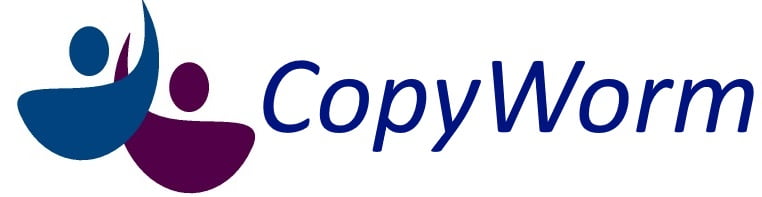Writing Helpful Help – A Minimalism Checklist
User documentation is all too often written by programmers for programmers. It tends to focus on the product’s features, rather than the user’s tasks.
Generally, programmers aren’t in the ideal position to be writing user documentation. They’re too close to the bits and bytes, and they’re too far from the user.
To them, what the product can do tends to be far more important than what the user can do with the product.
It’s a subtle – but vital – distinction. Research shows that the key to effective user documentation is writing task oriented help.
Even better, write your help according to the minimalist theory. In the documentation world, “minimalism” is a fancy word for a commonsense practice.
In basic terms, it means write to your reader and keep it simple.
The theory itself has a lot of twists and turns.
If you want to read a great – but slightly wordy – book on the subject, check out the book “Minimalism Beyond the Nurnberg Funnel”, 1998, edited by John Carroll.
In the meantime, if you can tick every item in the following checklist, you’ll be well on your way to usable online help that both your readers and your managers will thank you for.
Helpful Help Checklist
1. Base the help on real tasks (or realistic examples)
2. Structure the help based on task sequence – Chapter headings should be goals and topics should be tasks
3. Respect the reader’s activity – this is generally more about what you don’t do than what you do. Don’t waste the reader’s time by diving off into tangents
4. Exploit prior knowledge and experience – Draw the reader’s attention to previous tasks, experiences, successes, and failures
5. Prevent mistakes – “Ensure you do x before doing y”
6. Detect and identify mistakes – “If this fails, you may have entered the path incorrectly”
7. Fix mistakes – “Re-enter the path”
8. Provide error info at end of tasks where necessary (rule of thumb, one error info note per three tasks is a good average)
9. Don’t break up instructions with notes, cautions, warnings, and exceptional cases – Put these things at the end of the instruction, wherever possible
10. Be brief, don’t spell everything out, especially things that can be taken for granted
11. Omit conceptual and note information where possible, or link to it. Perhaps provide expansion information at the end of the topic, plus maybe a note that there are other ways to perform the task/goal, but this is the easiest
12. Sections should look short and read short
13. Provide closure for sections (e.g., back to original screen/goal)
14. Provide an immediate opportunity to act and encourage exploration and innovation (use active invitations to act, such as, “See for yourself…” or “Try this…” rather than passive invitations such as, “You can…”)
15. Get users started quickly
16. Allow for reading in any order – make each section modular, especially goals, but perhaps tasks (definitely if they can be performed in different order)
17. Highlight things that are not typical
18. Use active voice rather than passive voice
19. Try to account for the user’s environment in your writing
20. Before writing anything, ask yourself “Will this help my reader?”
By building these practices into your documentation process, you’ll find that your online help becomes easier to write, shorter, and far more usable for your reader. What’s more, your boss will love you!
Writing Sales Copy That Sells
When writing a sales copy, all internet marketers know that a long copy will sell more than a short copy.
This does not mean that the more words the better; the quantity and the quality of detail is what will improve its performance.
Having the correct sales structure will keep the reader interested from start to finish. These are the steps to follow to create a successful sales letter:
1. USE A POWERFUL HEADLINE. Express the main benefit of your product in a short sentence. Grab your readers attention and make them want to continue reading.
2. CREATE EXCITEMENT WITH A SUB-HEADLINE. In no more than two or three short sentences, expand on the benefits of your product and generate excitement in your reader. If you are offering a limited promotion, specify the limitations of your offer here.
3. OUTLINE THE BENEFITS OF YOUR PRODUCT. Give the reader three good reasons to buy your product. These reasons have nothing to do with the product’s features; think about what your customer wants. For example, if you are selling holiday villas, say something like:
“If you want to take advantage of the comfort of a luxury apartment, enjoy the Mediterranean sun and save money on your summer vacations, then this might be the most important letter you’ll ever read”
4. EXPLAIN YOUR UNIQUE SELLING PROPOSITION. This is the specific benefit that differentiates your product from all the others. At this point, you must mention your USP in one or two sentences. You will explain the details later in the sales letter.
5. PROVE YOUR CREDIBILITY. The most important thing to sell on the internet is credibility. Your readers have to trust you before they will buy anything from you. Give them three reasons why they should believe you. Try to prove that what you say is true.
6. EXPLAIN THE FEATURES AND BENEFITS OF YOUR PRODUCT. Explain how your product will improve your reader’s life or how it will solve a problem. The more detail you can provide, the more convincing your copy will be.
7. PROVIDE MORE DETAIL ABOUT YOUR PRODUCT. Here is where you can tell the reader everything about your product. Use as much space as you need. Write until you get bored.
8. INCLUDE CUSTOMER TESTIMONIALS. In order to continue establishing credibility, mention testimonials of customers that have already bought from you and enjoyed your product. Have them mention what they liked most about the product instead of making general comments like “I really loved your product…” or something similar. Mention at least five testimonials.
9. ELIMINATE THE COMPETITION. You eliminate your competition by giving your reader the information they need to see that your product is superior. Mention the elements where your product is excellent and much better than your competition.
10. BUILD VALUE. To build value in your offer you have to let your readers know that your offer is so good, that they cannot refuse to take it. One way of doing this is to compare the value of your offer with the normal value of your product.
11. PROVIDE A SUMMARY OF EVERYTHING YOUR CUSTOMER WILL RECEIVE. Make sure your reader understands everything he is going to get from you.
12. MENTION THE PRICE OF YOUR PRODUCT. Mention the regular price and the sale price of your product. The regular price must be crossed out and the offer must follow.
13. LIST YOUR BONUS PRODUCTS. The objective is to prompt immediate action by offering something extra. With this strategy, you are also adding value to your product. You can also try to create a sense of urgency by telling that the bonuses will only be available for a short time.
14. OFFER A STRONG GUARANTEE. The strongest guarantee you can offer is a “money back” guarantee. The willingness to offer your product at no risk will generate a lot of trust and confidence among your readers. You have to honour your guarantee for any returns you may get, but you can be sure that the sales you will generate with this strategy will be by far outnumber the number of returns.
15. RE-EMPHASIZE YOUR GUARANTEE. Remove all elements of risk by closing your sales copy with something like:
“You don’t have to decide now if this product is for you. Just get it and try it out. If it doesn’t do everything I say and more, if you don’t save money, or if your business doesn’t improve, or if your life isn’t better, or if you don’t absolutely love it, just let me know and I’ll give you every cent of your money back! So you have nothing to lose and everything to gain.”
16. TELL THEM HOW TO ORDER YOUR PRODUCT. Provide detailed instructions about how to place the order.
17. SIGN THE LETTER. Use your full name and title.
18. CLOSE WITH A “P.S.” Use this part to emphasize the most relevant points of your letter.
Remember that this will be a long sales copy that will take your readers some time to read. With this in mind, you must work on the format and design of the copy so that it is as friendly as possible. Highlight the most important statements, so that the letter can also be read in one or two minutes.
Writing SEO Copy – 8 Steps to Success
We all know that the lion’s share of web traffic comes through the search engines.
We also know that keywords and links to your site are the two things that affect your ranking in the search engines.
Your keywords tell the search engines what you do, and the inbound links tell them how important you are. This combination is what determines your relevance.
And relevance is what the search engines are after.
There’s a lot of information around about how to incorporate keyword phrases into your HTML meta tags. But that’s only half the battle.
You need to think of these tags as street-signs. That’s how the search engines view them. They look at your tags and then at your copy.
If the keywords you use in your tags aren’t used in your copy, your site won’t be indexed for those keywords.
But the search engines don’t stop there. They also consider how often the keyword phrase is used on the page.
To put it simply, if you don’t pepper your site with your primary keywords, you won’t appear in the search results when a potential customer searches for those keywords.
But how do you write keyword-rich copy without compromising readability?
Readability is all-important to visitors. And after all, it’s the visitors that buy your product or service, not search engines.
By following these 8 simple guidelines, you’ll be able to overhaul the copy on your website ensuring it’s agreeable to both search engines and visitors.
1) Categorise your pages
Before writing, think about the structure of your site. If you haven’t built your site yet, try to create your pages around key offerings or benefits.
For example, divide your Second Hand Computers site into separate pages for Macs, and PCs, and then segment again into Notebooks, Desktops, etc.
This way, you’ll be able to incorporate very specific keyword phrases into your copy, thereby capturing a very targeted market.
If you’re working on an existing site, print out each page and label it with its key point, offering, or benefit.
2) Find out what keywords your customers are searching for
Go to www.wordtracker.com and subscribe for a day (this will only cost you about $10).
Type in the key points, offerings, and benefits you identified for each page, and spend some time analyzing what words customers use when they’re searching for these things.
These are the words you’ll want to use to describe your product or service. (Make sure you read WordTracker’s explanation of their results.)
3) Use phrases, not single words
Although this advice isn’t specific to the web copy, it’s so important that it’s worth repeating here. Why? Well firstly, there’s too much competition for single keywords.
If you’re in computer sales, don’t choose “computers” as your primary keyword.
Go to Google and search for “computers” and you’ll see why… Secondly, research shows that customers are becoming more search-savvy – they’re searching for more and more specific strings.
They’re learning that by being more specific, they find what they’re looking for much faster. Ask yourself what’s unique about your business?
Perhaps you sell cheap second hand computers? Then why not use “cheap second hand computers” as your primary keyword phrase.
This way, you’ll not only stand a chance in the rankings, you’ll also display in much more targeted searches.
In other words, a higher percentage of your site’s visitors will be people after cheap second hand computers. (WordTracker’s results will help you choose the most appropriate phrases.)
4) Pick the important keyword phrases
Don’t include every keyword phrase on every page. Focus on one or two keyword phrases on each page. For your Macs page, focus on “cheap second hand macs”.
For the PCs page, focus on “cheap second hand pcs”, etc.
5) Be specific
Don’t just say “our computers”. Wherever you would normally say “our computers”, ask yourself if you can get away with saying “our cheap second hand Macs” or “our cheap second hand PCs”.
If this doesn’t affect your readability too badly, it’s worth doing. It’s a fine balance though. Remember, your site reflects the quality of your service.
If your site is hard to read, people will infer a lot about your service…
6) Use keyword phrases in links
Although you shouldn’t focus on every keyword phrase on every page, it’s a good idea to link your pages together with text links.
This way, when the search engines look at your site, they’ll see that the pages are related.
Once again, the more text links the better, especially if the link text is a keyword phrase.
So on your “Cheap Second Hand Macs” page, include a text link at the bottom to “Cheap Second Hand PCs”.
If you can manage it without affecting readability, also include one within the copy of the page.
For example, “As well as providing cheap second hand Macs, we sell high quality cheap second hand PCs”.
TIP: If you don’t want your links to be underlined and blue, include the following in your CSS file:
<style type=”text/css”>
<!–
a {text-decoration: none;}
–>
</style>
Then format the HTML of each link as follows:
As well as providing cheap second hand Macs, we sell high quality <a href=”pcs.htm” style=”text-decoration:none”><font color=”#000000″>cheap second hand pcs</font></a>.
7) Use keyword phrases in headings
Just as customers rely on headings to scan your site, so to do search engines. This means headings play a big part in how the search engines will categorize your site.
Try to include your primary keyword phrases in your headings. In fact, think about inserting extra headings just for this purpose.
Generally this will also help the readability of the site because it will help customers scan read.
8) Test keyword phrase density
Once you’ve made a first pass at the copy, run it through a density checker to get some metrics.
Visit http://www.gorank.com/analyze.php and type in the domain and keyword phrase you want to analyse.
It’ll give you a percentage for all the important parts of your page, including copy, title, meta keywords, meta description, etc. The higher the density the better.
Generally speaking, a density measurement of at least 3-5% is what you’re looking for. Any less, and you’ll probably need to take another pass.
Follow these guidelines, and you’ll be well on your way to effective SEO copy.
Just remember, don’t overdo it. It’s not easy to find the balance between copy written for search engines and copy written for customers.
In many cases, this balance will be too difficult to achieve without professional help.
Don’t worry, though. If you’ve already performed your keyword analysis, a professional website copywriter should be able to work your primary keyword phrases into your copy at no extra charge.
Writing The Perfect Sales Letter
Before you actually write the e-book we are going to write the sales letter first. Now I suggest you write it in Microsoft Word and save it.
Then we can transfer it to the main “Sales site Page” when we are designing our basic site in step 5
The main reason we are writing our sales copy before we ever write a word in our e-Book is because it hasn’t actually being created yet, which means there is absolutely no limit what you can write in your sales letter.
The sales letter doesn’t fit the e-Book; it’s the other way around.
Now you can describe exactly what your e-Book will show to the potential customer. There are no restrictions on what you can write in the sales letter.
When the sales letter is completed you can then incorporate all the ideas you have come up with into your e-Book
Your sales copy must do the following three things
* Get the attention of the prospects
* Communicate the benefits of the product
* Persuade the prospects into the desired action
Remember the most important part of your page design is your actual sales copy. A fancy website and graphics help but the key is in the words used
Sales letter Structure
* Header/Title
* Promises
* Testimonial
* Info product
* Benefit
* Bonuses
* Guarantee
* Summary
This is the structure that you should use for your sales copy. If you check out the best sales letter they will all follow this formula?
Header
The main function of the header/title is to grab the reader’s attention. The header should be displayed in a large, bold font.
This demands your potential customer’s attention and intrigues them to read further on. Include your logo or e-Book cover (discussed later on) close to the header.
If you header is not well designed you run the risk of losing the potential customer straight away. Spend time creating your header.
A Promise
This section promises the potential customer a huge benefit which is almost too good to be true.
It’s ok if it’s a bit too unbelievable the testimonials will take care of that. Here is an example of such a headline
Discover how my 5 step affiliate programme can increase your income by 10,000 a month
Testimonials
In this section you include testimonials that old/new customers have sent you about your product or service.
You probably don’t have any customers yet so email some potential ones your e-book for free in exchange for a testimonial.
When you do start selling you can always ask a new customer for one.
Now the testimonials page has assured the potential customer that you can fulfil the promises you made in your header also you have gained a bit of trust from your potential customers so anything else you say that follows the testimonials page will be taken as true.
This is the reason why the testimonial is placed at the top to gain trust right away where if it was placed at the bottom after presenting some good sales copy it may be already too late.
Info and product
In this section you will give info on what your product or service is about. You should show your customers a list of problems in this area.
Agree with the customers, on how frustrating these problems can be and how you, yourself dealt with these problems.
The key is to show the person that you have a deep understanding in this area and you are an expert on the subject. That is very important.
Next you must introduce your product as the solution to the problem. Then you must have a proper e-Book cover design. This is crucial.
Many people have never purchased an e-book so you must give them some idea what exactly they will be purchasing
Benefit
This section is basically telling your potential customer of the benefits they will receive from purchasing your product.
Show your potential customers the enjoyment they will get from using the product. Give them as much information on your product as you can.
Use bullet points to emphasize the benefits. Put in another testimonial just to remind the person that it’s all true. Keeping their trust is highly important.
Bonuses
This is a powerful tactic used to increase sales. Including free bonuses with the purchase of your e-Book will increase the perceived value of the e-Book.
Also a deadline on bonuses is also a good way to speed up consumer purchases. Bonuses also reduce the risk of money back returns
Guarantee
Offering a guarantee to your potential customers takes the risk off their shoulders.
A good guarantee is the final bit in the jigsaw that will make the person finally purchase the product.
The agreement is such that if the customer is not happy with their purchases then can get a full refund.
You must remember that lots of your potential customers will be “first timers” therefore a guarantee puts their minds at ease.
Guarantees can be 30 day, 60 day, or lifetime; however such guarantees must be backed up with an exceptional product.
Summary
This is one of the most important steps in the sales letter; this is where you close the sale.
In this section you must include your most appealing benefit and finally ask for the order, because if you don’t they wont.
Finally make it easier for them to order like an “order now” button shown below.
At this stage you should start to write your sales letter in Microsoft word we will concentrate on the html design and implementing the sales letter in it in section six but for now just concern yourself with writing your sales letter.
To help you here are some of the web’s top e-book publishers sales sites. You can check out my own sales page at http://www.ebookprofitmaker.com
Sales Letter generator
Ok ill now offer you an alternative to writing the sales page yourself. Only use this if you are willing to spend some money.
You may want to check out this piece of software that actually writes the sales letter for you.
All you do is answer the questions it asks and you will receive your sales letter. You can find this software at sales generator here
Credit card Transactions
Finally you will need to find a credit card processor later on so your e-Books can be ordered. The one I seriously recommend is Clickbank.
Ill go into them in more detail in section 6 but for now I want you to know that all these company’s, including Clickbank, have a set of rules that you must abide by to use their software. Don’t panic ill go through these rules now. Basically it involves putting a certain amount of details in your sales letter and product delivery page so you can be accepted by your credit transaction company. So here they are:
You must provide on your sales page:
* Detailed description of your product
* Buy now link
* Explain how the product will be delivered
* Mention how long the delivery will take
* remember theses are rules not suggestions
So that is everything you need to know on how to write your sales letter, hers a quick summary
We need to:
* Write the sales letter before the e-Book
* Sales letter structure must have , header, promise, Testimonial, info and product, benefit, bonuses, guarantee and summary
* You can have your sales letter made by Sales letter generator
* Certain set of rules should be included in the sales letter for the purpose of the credit card transaction company